Are you looking to boost your productivity with a reliable AI assistant? Triplo AI might be the perfect solution for you.
This AI tool is designed to streamline daily tasks and enhance efficiency across multiple devices. Triplo AI offers a range of features that cater to both desktop and mobile users. From text-to-speech and speech-to-text capabilities to custom AI prompts, it has everything you need. You can even train the AI with custom knowledge bases for more accurate responses. The tool also supports integration with various apps, making it easy to automate workflows. Whether you use Windows, iOS, Android, Mac, or Linux, Triplo AI is accessible on all platforms. Explore Triplo AI and see how it can transform your daily routine. Learn more and get started today by visiting Triplo AI.
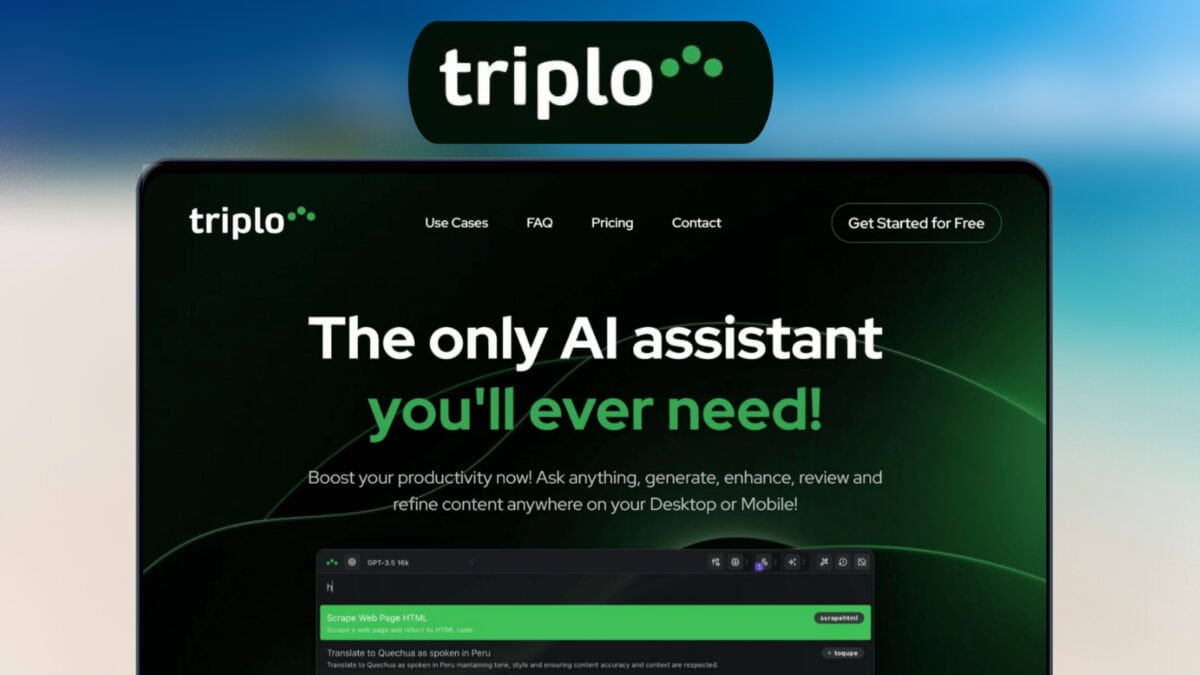
Credit: lifetimo.com
Introduction To Triplo Ai
Welcome to the world of Triplo AI, the advanced AI assistant designed to streamline your daily tasks. This tool boosts productivity on both desktop and mobile devices, making your work smarter and more efficient.
Overview Of Triplo Ai And Its Purpose
Triplo AI is a versatile AI assistant accessible on Mac, Windows, iOS, Android, and Linux. It provides AI-generated insights, answers, and content generation. With features like voice interaction and custom prompts, it aims to automate workflows and handle repetitive tasks with ease.
The tool also allows you to train the AI with custom knowledge bases to enhance response accuracy. You can capture content from screens and URLs for AI training, making it a robust tool for various tasks.
| Feature | Description |
|---|---|
| Cross-Platform Accessibility | Available on Mac, Windows, iOS, Android, and Linux. |
| Voice Interaction | Text-to-speech and speech-to-text functionality. |
| Custom Prompts | Library of predefined AI prompts and the ability to create reusable custom prompts. |
| AI Training | Train AI with custom knowledge bases to enhance response accuracy. |
| Content Capture | Capture content from screens and URLs for AI training. |
| Integrations | Connect with apps via Zapier, Pabbly, API, and webhooks. |
Who Can Benefit From Triplo Ai?
Triplo AI is ideal for anyone looking to boost productivity. Here are some who can benefit:
- Freelancers: Automate repetitive tasks and generate content quickly.
- Business Professionals: Streamline workflows and enhance work efficiency.
- Students: Use AI-generated insights for research and learning.
- Developers: Integrate AI assistance into applications seamlessly.
With its wide range of features and cross-platform accessibility, Triplo AI is a valuable tool for various users. Its ability to train AI with specific knowledge bases makes it a unique and powerful assistant for both personal and professional use.
Key Features Of Triplo Ai
Triplo AI is an innovative AI assistant designed to streamline your daily tasks, making your workflow more efficient. This productivity tool is accessible on desktop and mobile devices, offering a wide range of features to enhance your work experience. Let’s explore the key features that make Triplo AI a valuable asset for professionals.
Ai-powered Task Automation
One of the standout features of Triplo AI is its AI-powered task automation. This functionality allows users to automate repetitive tasks, saving valuable time and effort. You can set up workflows that the AI will handle, freeing you to focus on more important activities.
- Automate daily tasks
- Save time and increase efficiency
- Reduce manual workload
Intelligent Data Analysis
With intelligent data analysis, Triplo AI helps you make sense of complex data. The AI generates insights and answers based on the data it processes, giving you a clearer understanding of your information. This feature is particularly useful for professionals who work with large datasets.
- Generate insights from data
- Get accurate answers quickly
- Enhance decision-making processes
Customizable Workflows
Triplo AI offers customizable workflows that adapt to your specific needs. You can create and share custom prompts, train the AI with your knowledge bases, and organize smart prompts with tags. This level of customization ensures that the AI can cater to your unique requirements.
| Feature | Description |
|---|---|
| Custom Prompts | Create and share prompts for specific tasks |
| AI Training | Enhance response accuracy with custom knowledge bases |
| Smart Prompt Tagging | Organize prompts with tags for easy access |
Seamless Integration With Existing Tools
Seamless integration with existing tools is another powerful feature of Triplo AI. It connects with popular apps via Zapier, Pabbly, API, and webhooks, allowing you to automate workflows effortlessly. This integration capability ensures that Triplo AI fits smoothly into your current work environment.
- Connect with popular apps
- Automate workflows with ease
- Enhance productivity with seamless integration
Pricing And Affordability
Understanding the pricing and affordability of Triplo AI is crucial before making a purchase decision. This section will provide a detailed look into the available subscription plans and pricing tiers, along with a cost-benefit analysis to help you determine the best value for your needs.
Subscription Plans And Pricing Tiers
| License Tier | Price | Devices | AI Tokens/Month | Custom SmartPrompts | AI Training and Automations |
|---|---|---|---|---|---|
| License Tier 1 | $49 | 1 | 2 million | 50 | – |
| License Tier 2 | $109 | 3 | 6 million | 150 | – |
| License Tier 3 | $249 | 10 | 20 million | 500 | 100 |
| License Tier 4 | $429 | 20 | 40 million | 1,000 | 200 |
Triplo AI offers four different subscription plans, each tailored to different needs. Whether you are an individual user or a large team, there is a plan designed to suit your requirements.
Cost-benefit Analysis
The cost-benefit analysis of Triplo AI’s pricing tiers reveals significant advantages.
- License Tier 1: For $49, you get access to 2 million AI tokens per month and 50 custom SmartPrompts. Ideal for individual users.
- License Tier 2: At $109, it supports 3 devices and offers 6 million AI tokens per month with 150 custom SmartPrompts. Suitable for small teams.
- License Tier 3: For $249, it covers 10 devices, provides 20 million AI tokens per month, 500 custom SmartPrompts, and 100 AI training and automations. Perfect for growing businesses.
- License Tier 4: Priced at $429, this tier supports 20 devices, includes 40 million AI tokens per month, 1,000 custom SmartPrompts, and 200 AI training and automations. Best for large organizations.
Each tier offers a scalable solution, ensuring you get the most out of your investment. The ability to train AI and integrate with various apps further increases the value of each plan.
In summary, Triplo AI provides flexible pricing options that cater to different user needs, ensuring affordability and value across its subscription plans.

Credit: www.youtube.com
Pros And Cons Of Triplo Ai
Triplo AI is a versatile AI assistant designed to boost productivity and streamline tasks. It offers numerous features to enhance your workflow, but it also has some limitations. Let’s explore the advantages and potential drawbacks of using Triplo AI.
Advantages Of Using Triplo Ai
- Cross-Platform Accessibility: Triplo AI is available on Mac, Windows, iOS, Android, and Linux, ensuring you can access it from any device.
- Voice Interaction: The text-to-speech and speech-to-text functionalities make it easy to interact with the AI using voice commands.
- Custom Prompts: You can use a library of predefined AI prompts or create reusable custom prompts to suit your specific needs.
- AI Training: Enhance response accuracy by training the AI with custom knowledge bases.
- Content Capture: Capture content from screens and URLs to train the AI efficiently.
- Integrations: Seamlessly connect with apps via Zapier, Pabbly, API, and webhooks to automate workflows.
- Hotkeys: Use custom hotkeys for faster AI prompting.
- File and Image Processing: Drag and drop files and images to generate content effortlessly.
- Knowledge Base Building: Train the AI with multiple files and URLs for comprehensive support.
- Smart Prompt Tagging: Organize smart prompts with tags for better management.
- Customizations Sharing: Share and edit custom smart prompts across devices for consistent use.
- Boost Productivity: Automate workflows and handle repetitive tasks efficiently.
- Work Smarter: Access AI assistance on the go from any device.
- Enhanced Accuracy: Train AI with specific knowledge bases for more relevant responses.
- Comprehensive Support: Supports over 230 languages with future language additions.
Potential Drawbacks Or Limitations
- Monthly Credits: Monthly credits do not roll over, so you must use them within the month.
- Device Limitations: The number of devices you can use depends on the license tier purchased.
- Activation: You must activate the license within 60 days of purchase.
- Pricing: The initial cost may be high for some users, though it offers lifetime access and updates.
- Learning Curve: Users may need time to familiarize themselves with all features and customizations.
Ideal Users And Scenarios For Triplo Ai
Triplo AI caters to a wide range of users, each benefiting from its robust AI capabilities. Whether you are a business owner, freelancer, or individual, Triplo AI offers features that can streamline your daily tasks and boost productivity. This section delves into the best use cases and scenarios for businesses and individuals alike.
Best Use Cases For Businesses
Businesses can leverage Triplo AI to enhance various aspects of their operations. Here are some key use cases:
- Automating Repetitive Tasks: Use AI to handle repetitive tasks efficiently, freeing up time for strategic activities.
- Content Generation: Generate high-quality content for marketing, blogs, and social media with AI-driven insights.
- Customer Service: Improve customer service with AI-generated responses and automated support.
- Integration with Apps: Seamlessly connect and automate workflows with apps via Zapier, Pabbly, API, and webhooks.
- File and Image Processing: Drag and drop files and images to quickly generate content, making the process more efficient.
How Freelancers And Individuals Can Benefit
Freelancers and individuals can also gain significant advantages from using Triplo AI. Below are some notable benefits:
- Cross-Platform Accessibility: Access AI assistance on Mac, Windows, iOS, Android, and Linux, ensuring productivity on the go.
- Custom Prompts: Create and reuse custom prompts to streamline your work processes.
- Voice Interaction: Utilize text-to-speech and speech-to-text functionalities for hands-free operation.
- Knowledge Base Building: Train AI with multiple files and URLs for more accurate responses.
- Smart Prompt Tagging: Organize smart prompts with tags for easy access and better workflow management.
Whether you are a business or an individual, Triplo AI offers a comprehensive suite of features designed to enhance productivity and streamline tasks.

Credit: www.linkedin.com
Frequently Asked Questions
What Is Triplo Ai?
Triplo Ai is an advanced AI tool designed for various applications. It offers features like text generation, data analysis, and automation.
How Does Triplo Ai Work?
Triplo Ai uses machine learning algorithms to analyze data and generate insights. It can automate tasks and enhance productivity.
Is Triplo Ai User-friendly?
Yes, Triplo Ai is designed with a user-friendly interface. It is accessible to both beginners and professionals.
What Are The Main Features Of Triplo Ai?
Triplo Ai offers text generation, data analysis, and task automation. It also includes customizable templates and integration with other tools.
Conclusion
Triplo AI simplifies daily tasks and boosts productivity. Its cross-platform accessibility, voice interaction, and custom prompts make it versatile. Enjoy seamless integration and enhanced accuracy. Interested? Check out Triplo AI today! Learn more.
